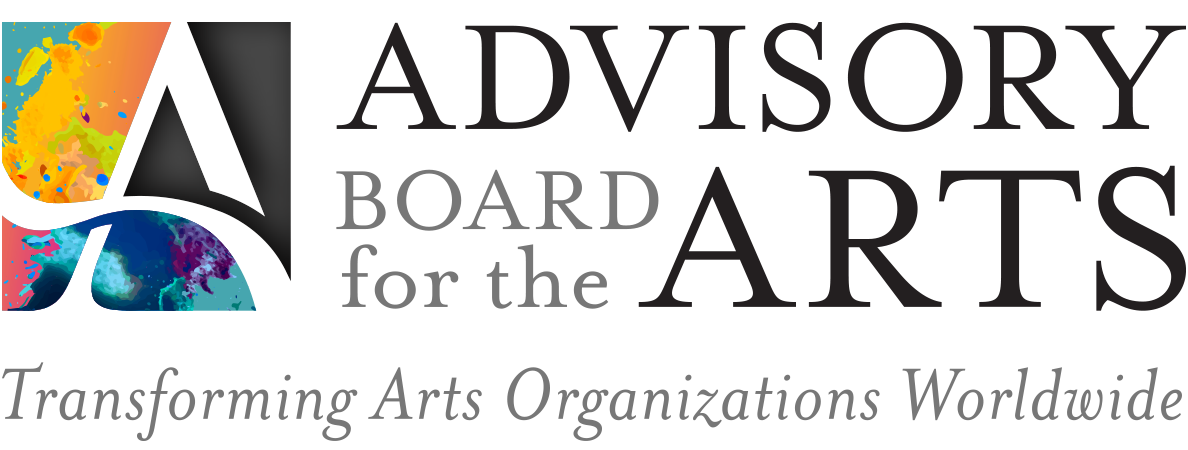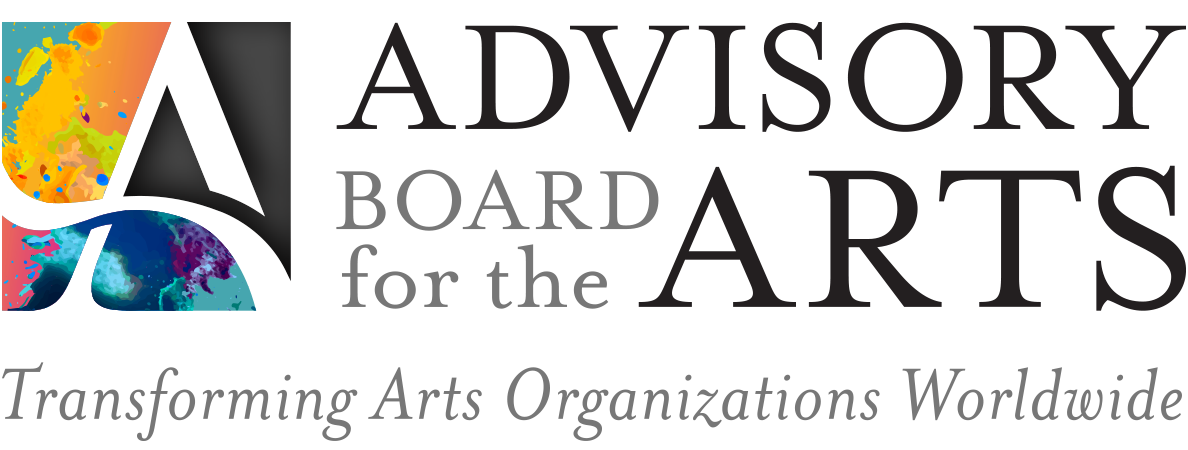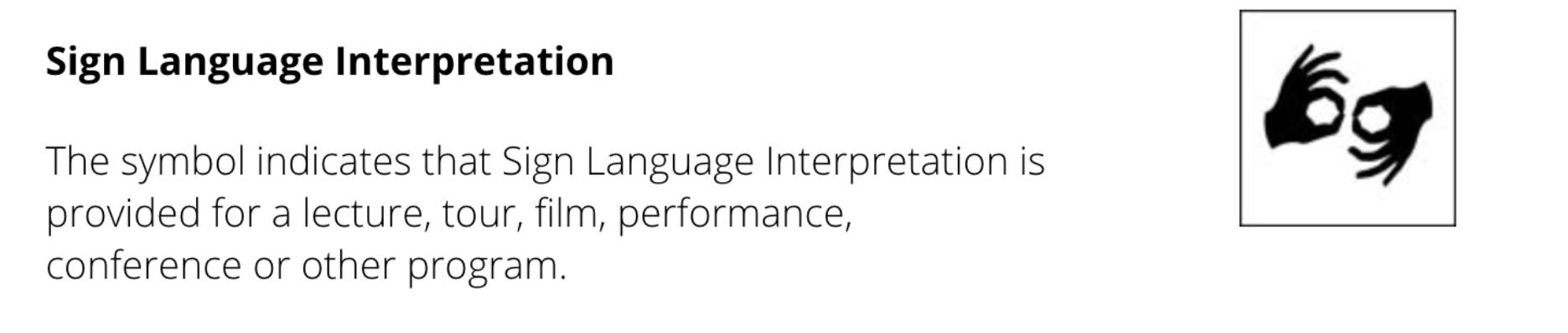5 Ways to Center Disabled Users in Digital
The COVID-19 pandemic has laid bare the digital divide that has left billions of people without access to the Internet, let alone high-speed internet. And availability alone doesn’t guarantee usage. While issues of access and adoption are entrenched — and progress will depend on a mix of government intervention and private innovation — arts and culture organizations can do their part by ensuring that all digital initiatives center the needs of disabled users.
Indeed, studies have shown that among various demographic factors, disability is a key determinant of digital exclusion. But teams of designers like Dan Cooper, Dan Walsh, and Hayley Walsh of Centre Screen have long sought to combat digital exclusion by developing disability-inclusive paradigms. In a case study on their work for the United States Olympic and Paralympic Museum, they write that “if any person finds they cannot engage or interact with what we are designing and producing, the correct word is ‘unusable.’”
How to make digital programming and initiatives usable, then? Read on for five ways all arts and culture organizations can center the needs of people with disabilities when designing digital products.
1. Get comfortable with the appropriate terminology when speaking with and about disabled users.
Because of the vast diversity within the disabled community (which is the largest minority group in the world at 10% of the population), it is important to talk with those who choose to disclose their disabilities to you, to ensure that you are using their preferred language.
Euphemisms for people with disabilities, such as “differently abled people,” may be well-intended, but they are often considered condescending within the disabled community. Some individuals prefer people-first language (e.g., “person with a disability”), while others use identity-first language (e.g., “disabled people”). If you are not sure, the suggestion is to use both styles interchangeably.
The Stanford Disability Initiative Board provides a high-level language guide for “considering disability equity and practicing deference to individual experience.” For a more exhaustive glossary of terms and their recommended uses, see the National Center on Disability and Journalism’s disability language style guide.
2. Create a digital accessibility plan to guide strategy and decision-making.
Before and during the COVID-19 pandemic, universities and other educational institutions have paved the way for digital accessibility with detailed statements of commitment and roadmaps for action. Montclair State University’s Digital Accessibility Initiative is replete with information and resources for disabled and non-disabled students and faculty alike. The University of Washington Bothell published a comprehensive Campus Digital Accessibility Plan, establishing annual training and individual support as well as grievance procedures for violations of accessibility policies online.
Having a digital accessibility plan is crucial to ensuring consistency across the board, and should be a part of any anti-racist or DEI&A efforts within the organization. When creating one, be sure to incorporate the principles of inclusive design.
3. For online events, make it possible for attendees to request specific accommodations in advance of the event and offer a tip sheet for navigating the platform.
Use RSVPs as an opportunity to collect information on attendee needs, including an open-text area for accessibility requests that you may not anticipate. If you are planning to offer any accommodations without request, include the appropriate disability access symbol in promotional materials for the event.
To help users feel comfortable navigating your platform, provide clear step-by-step information about how to access the event, being sure to use plain language, easy-to-read fonts, large text, and good color contrast. At least one person on your team should be available to help troubleshoot if users have questions or experience any difficulties accessing the event.
4. Describe.
Founder and president of the Chicago Cultural Accessibility Consortium Christena Gunder recommends redundancy as “a positive thing for accessibility,” especially when information is conveyed in multiple formats. In addition to providing closed captioning for live streamed or pre-recorded programs, describe visual information (such as what you and other presenters look like, or what visual media are being presented) as though you are speaking on radio. Offer alt text and/or audio description for static images. See here for detailed guides to implementing each of these accessibility-oriented offerings.
It is also helpful to provide relevant materials prior to any online presentations, as well as a resource document, summary of important information, and audio transcript afterwards.
5. Collect feedback about your digital content, including accessibility.
As is always the case in DEI&A efforts, digital accessibility is a journey, not a destination. Enabling users to provide feedback on the accessibility of your content may illuminate access gaps that can then be resolved or avoided in the future. Surveys should clearly indicate required fields and provide helpful error messages.
Additional Resources
Digital Accessibility Toolkits & Resource Lists
Accessibility: Resources to Help Ensure Accessibility of Your Virtual Events
COVID-19 Response: Digital Accessibility and Other Best Practices for Remote Work
Case Studies & Discussions
More Artifacts from Higher Education
Our Commitment to Digital Accessibility, University of South Carolina
Digital Accessibility Strategy, Aberystwyth University
Digital Accessibility at Harvard, Harvard University